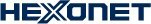Billing of Internal gTLD Transfers - Important
Though not an easy decision to make, due to reseller feedback and wanting to provide better security for all resellers at HEXONET, as of June 1, 2010, HEXONET will be billing internal transfers for gTLDs COM, NET, ORG, BIZ, INFO, NAME, MOBI, TEL & ASIA exactly the same way we bill for regular transfers. As a result, when an internal transfer is initiated by a reseller (with authorization code), the reseller will be immediately charged the renewal fee for the respective domain, if possible. As always, If the transfer fails, like regular transfers, all fees are automatically refunded. Conversely, if the transfers succeeds, this will trigger an explicit renewal if possible for the domain at the respective registry.
Please Note: For those resellers who have their own sub-resellers, "assigning domains & objects" amongst one's own sub-resellers is possible and can be performed at a reseller's sole discretion without effect of this new policy.
New Enhancement to "Manage Account > My Settings > Notification Settings"
Important notifications can now be assigned to more than one recipient! By navigating to "Manage Account > My Settings > Notification Settings" in the Control Panel, the following features are available:
- Add & Remove recipients to receive "System Events via Email"
- Add & Remove recipients to receive "Low Balance Threshold Notifications"
- Add & Remove recipients to receive "Renewal Notification"
- Add & Remove recipients to receive invoices under "Invoice Recipients"
- Add & Remove recipients to receive "Maintenance Notifications", which includes filters to direct certain notifications to different sets of recipients
Add a Customized Charge Account Button - "Manage Account > My Seetings > Control Panel Branding"
Resellers can now customize and direct their own customers to an external payment platform or payment site of their choice. By entering in a target URL for the "Charge Account" button, this will enable the button to be displayed for a reseller's customers (sub-resellers) when they login through the Control Panel. This feature can be found under "My Settings > Control Panel Branding".